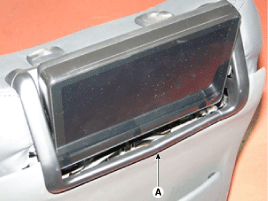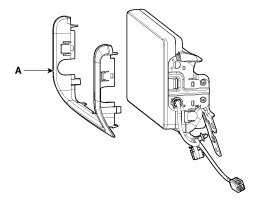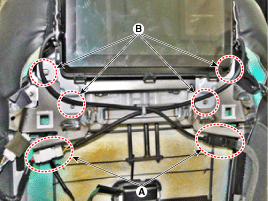Hyundai Equus: Rear LCD monitor Repair procedures
Second generation VI (2009–2026) / Hyundai Equus VI 2009-2026 Service Manual / Body Electrical System / Premium AVN System / Rear LCD monitor Repair procedures
Hyundai Equus: Rear LCD monitor Repair procedures
Second generation VI (2009–2026) / Hyundai Equus VI 2009-2026 Service Manual / Body Electrical System / Premium AVN System / Rear LCD monitor Repair procedures
| Removal |
Take care not to scratch the crash pad and related parts. |
| 1. |
Disconnect the negative (-) battery terminal. |
| 2. |
Remove the LCD monitor bezel (A) from the front seat back.
|
| 3. |
Remove the front seat back cover.
(Refer to Body - "Front Seat Back Cover") |
| 4. |
Remove the rear LDC monitor after removing the connetors (A) and bolts (B).
|
| Installation |
| 1. |
Install the rear LCD monitor to the rear seat. |
| 2. |
Install the LCD monitor bezel.
|
 Rear LCD monitor Components and Components Location
Rear LCD monitor Components and Components Location
Components
...
 External AMP Components and Components Location
External AMP Components and Components Location
Components
Connector Pin Information
No.Connector AConnector BConnector C 1B (+)Right surround (+)right rear door (+)2B (+)Left surround (+)left rear door (+)3B (+)Rear right midrange/tweeter (+)R ...
See also:
2. Evaporative emission control (including ORVR: Onboard Refueling Vapor Recovery)
system
The Evaporative Emission Control System is designed to prevent fuel vapors from
escaping into the atmosphere.
(The ORVR system is designed to allow the vapors from the fuel tank to be loaded
into ...
Driver’s seat
(1) Seat sliding forward or backward Seat height and cushion tilting adjustment
(2) Seat cushion length adjustment
(3) Seatback angle adjustment
(4) Headrest height adjustment
(5) Driver position ...
Speakers Repair procedures
Inspection
1.
Troubleshooting for Speaker
(1)
Basic inspection of speaker
Inspect the sound from speaker after verifying that the
speaker mounting screws are removed and the wiring connector ...