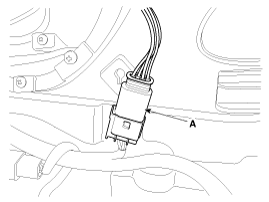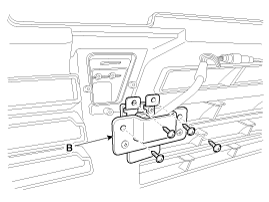Hyundai Equus: Pantoscopic Camera Repair procedures
Second generation VI (2009–2026) / Hyundai Equus VI 2009-2026 Service Manual / Body Electrical System / Multi-view Camera System / Pantoscopic Camera Repair procedures
Hyundai Equus: Pantoscopic Camera Repair procedures
Second generation VI (2009–2026) / Hyundai Equus VI 2009-2026 Service Manual / Body Electrical System / Multi-view Camera System / Pantoscopic Camera Repair procedures
Second generation VI (2009–2026) / Hyundai Equus VI 2009-2026 Service Manual / Body Electrical System / Multi-view Camera System / Pantoscopic Camera Repair procedures
| Removal |
In case of bad quality or poor focus, be sure to check the camera lense surface condition and foreign materials. |
Front Pantoscopic Camera
| 1. |
Disconnect the negative (-) battery terminal. |
| 2. |
Remove the front bumper cover.
(Refer to Body - "Front Bumper Cover") |
| 3. |
Remove the pantocscpic camera after loosening the mounting screws and connector (A).
|
Rear Pantoscopic Camera
| 1. |
Remove the rear pantoscopic camera of Multi-view Camera system.
(Refer to "Front Back View Camera System") |
| Installation |
Front Pantoscopic Camera
| 1. |
Install the front pantoscopic camera. |
| 2. |
Install the front bumper cover. |
Rear Pantoscopic Camera
| 1. |
Install the rear pantoscopic camera.
(Refer to "Front Back View Camera System") |
 Pantoscopic Camera Components and Components Location
Pantoscopic Camera Components and Components Location
Components
...
 Multi-view Camera Switch Repair procedures
Multi-view Camera Switch Repair procedures
Removal
Floor Console Switch
1.
Disconnect the negative (-) battery terminal.
2.
Remove the floor console upper cover.
(Refer to Body - "Floor Console Assembly")
3.
Disconnect the consol ...
See also:
G Sensor Components and Components Location
Components Location
1. G-Sensor
...
If engine stalls while driving
1.Reduce your speed gradually, keeping a straight line. Move cautiously off the
road to a safe place.
2.Turn on your emergency flashers.
3.Try to start the engine again. If your vehicle will not s ...
Front Air Strut Assembly Troubleshooting
Variable damper (CDC) failure criterion
ConditionsPhenomenaMaintenance considerationsMechanical conditionsLeaking oilAn oil leak indicates that the part has failed and must be replaced.Inner seam ...
Categories
Hyundai Equus Manuals
© 2011-2026 Copyright www.heqmanual.com