 Hyundai Equus: Head Up Display ON/OFF
Second generation VI (2009–2024) / Hyundai Equus 2009-2024 Owners Manual / Features of your vehicle / Head up display (HUD) (If equipped) / Head Up Display ON/OFF
Hyundai Equus: Head Up Display ON/OFF
Second generation VI (2009–2024) / Hyundai Equus 2009-2024 Owners Manual / Features of your vehicle / Head up display (HUD) (If equipped) / Head Up Display ON/OFF
Second generation VI (2009–2024) / Hyundai Equus 2009-2024 Owners Manual / Features of your vehicle / Head up display (HUD) (If equipped) / Head Up Display ON/OFF
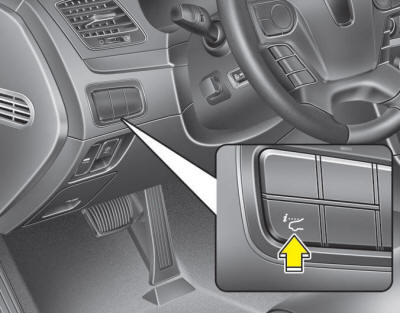
To activate the head up display, press the HUD button.
If you press the HUD button again, the head up display will be deactivated.
 Description
Description
The head up display is a transparent display which projects a shadow of some
information of the instrument cluster and navigation on the windshield glass.
The head up display image on the wi ...
 Head Up Display Information
Head Up Display Information
1. Cruise setting speed
2. Lane Departure Warning System (LDWS) information (if equipped)
3. Advanced Smart Cruise Control (ASCC) information (if equipped)
4. Road signs
5. Speedometer
6. Tur ...
See also:
General Information
General
The supplemental restraint system (SRS) is designed to
supplement the seat belt to help reduce the risk or severity of injury
to the driver and passenger by activating and deploying the ...
TPMS Receiver Repair procedures
Replacement
When the receiver first arrives for replacement:
1)
It will be in Virgin State.
2)
It will not have any sensor ID's memorized.
It ...
Output Speed Sensor Schematic Diagrams
Circuit Diagram
...
Categories
Hyundai Equus Manuals
© 2011-2024 Copyright www.heqmanual.com
