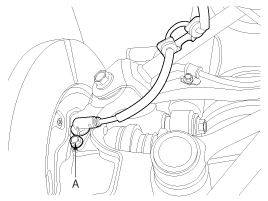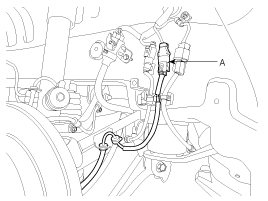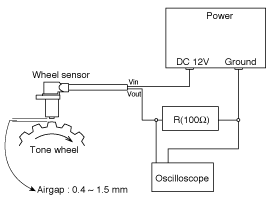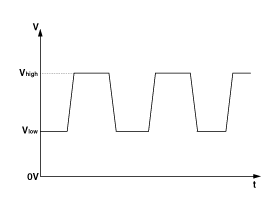Hyundai Equus: Rear Wheel Speed Sensor Repair procedures
Second generation VI (2009–2024) / Hyundai Equus VI 2009-2024 Service Manual / Brake System / ESP(Electronic Stability Program) System / Rear Wheel Speed Sensor Repair procedures
Hyundai Equus: Rear Wheel Speed Sensor Repair procedures
Second generation VI (2009–2024) / Hyundai Equus VI 2009-2024 Service Manual / Brake System / ESP(Electronic Stability Program) System / Rear Wheel Speed Sensor Repair procedures
Second generation VI (2009–2024) / Hyundai Equus VI 2009-2024 Service Manual / Brake System / ESP(Electronic Stability Program) System / Rear Wheel Speed Sensor Repair procedures
| Removal |
| 1. |
Remove the rear wheel speed sensor mounting bolt.
|
| 2. |
Remove the rear wheel guard. |
| 3. |
Disconnect the rear wheel speed sensor connector (A), then remove the rear wheel speed sensor.
|
| 4. |
Installation is the reverse of removal. |
| Inspection |
| 1. |
Measure the output voltage between the terminal of the wheel speed sensor and the body ground.
|
| 2. |
Compare the change of the output voltage of the wheel speed sensor to the normal change of the output voltage as shown below.
|
 Rear Wheel Speed Sensor Components and Components Location
Rear Wheel Speed Sensor Components and Components Location
Components
1. Rear wheel speed sensor cable2. Rear wheel speed sensor
...
 Yaw-rate and Lateral G Sensor Description and Operation
Yaw-rate and Lateral G Sensor Description and Operation
Description
The ESP system is the shorten word of Electronic Stability
Control system. This system recognizes a critical driving condition by
Yaw-rate sensor, Lateral acceleration sensor and St ...
See also:
Spark Plug Repair procedures
Inspection
[On vehicle inspection]
1.
Accelerate the engine to about 3,000 rpm 3 times or more.
2.
Remove the spark plug.
3.
Check the spark plug visually.
If the electrode is dry, the ...
Rolling code programming
Rolling code devices which are "code-protected" and manufactured after 1996 may
be determined by the following:
Reference the device owner's manual for verification.
The handheld ...
Front Wheel Speed Sensor Components and Components Location
Components
1. Front wheel speed sensor cable2. Front wheel speed sensor
...
Categories
Hyundai Equus Manuals
© 2011-2024 Copyright www.heqmanual.com