 Hyundai Equus: Head Up Display ON/OFF
Second generation VI (2009Ц2024) / Hyundai Equus 2009-2024 Owners Manual / Features of your vehicle / Head up display (HUD) (If equipped) / Head Up Display ON/OFF
Hyundai Equus: Head Up Display ON/OFF
Second generation VI (2009Ц2024) / Hyundai Equus 2009-2024 Owners Manual / Features of your vehicle / Head up display (HUD) (If equipped) / Head Up Display ON/OFF
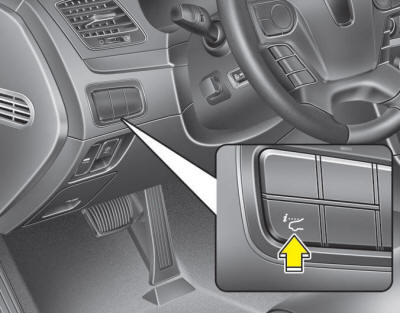
To activate the head up display, press the HUD button.
If you press the HUD button again, the head up display will be deactivated.
 Description
Description
The head up display is a transparent display which projects a shadow of some
information of the instrument cluster and navigation on the windshield glass.
The head up display image on the wi ...
 Head Up Display Information
Head Up Display Information
1. Cruise setting speed
2. Lane Departure Warning System (LDWS) information (if equipped)
3. Advanced Smart Cruise Control (ASCC) information (if equipped)
4. Road signs
5. Speedometer
6. Tur ...
See also:
Vehicle identification number (VIN)
The vehicle identification number (VIN) is the number used in registering your
car and in all legal matters pertaining to its ownership, etc.
The number is punched on the floor under the front ...
Front Door Module Repair procedures
Replacement
1.
Remove the front door window glass.
(Refer to Front Door - "Front Door Window Glass")
2.
Remove the front door outside handle.
(Refer to Front Door - "Front Door Outside Hand ...
Front Strut Assembly Repair procedures
Removal
1.
Remove the front wheel and tire (A) from front hub .
Tightening torque:
88.3 ~ 107.9 N.m (9.0 ~ 11.0 kgf.m, 65.1 ~ 79.6 lb-ft)
Х
Be careful not to damage ...
