 Hyundai Equus: Head Up Display ON/OFF
Second generation VI (2009–2024) / Hyundai Equus 2009-2024 Owners Manual / Features of your vehicle / Head up display (HUD) (If equipped) / Head Up Display ON/OFF
Hyundai Equus: Head Up Display ON/OFF
Second generation VI (2009–2024) / Hyundai Equus 2009-2024 Owners Manual / Features of your vehicle / Head up display (HUD) (If equipped) / Head Up Display ON/OFF
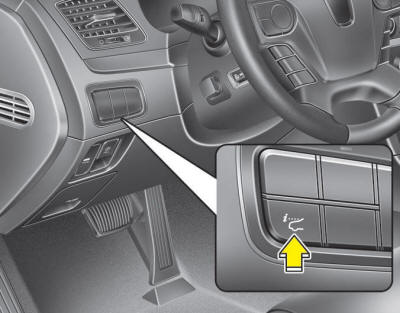
To activate the head up display, press the HUD button.
If you press the HUD button again, the head up display will be deactivated.
 Description
Description
The head up display is a transparent display which projects a shadow of some
information of the instrument cluster and navigation on the windshield glass.
The head up display image on the wi ...
 Head Up Display Information
Head Up Display Information
1. Cruise setting speed
2. Lane Departure Warning System (LDWS) information (if equipped)
3. Advanced Smart Cruise Control (ASCC) information (if equipped)
4. Road signs
5. Speedometer
6. Tur ...
See also:
If engine doesn't turn over or turns over slowly
1. Be sure the shift lever is in N (Neutral) or P (Park) and the emergency brake
is set.
2. Check the battery connections to be sure they are clean and tight.
3. Turn on the interior light. If the ...
Blade inspection
✽ NOTICE
Commercial hot waxes applied by automatic car washes have been known to make
the windshield difficult to clean.
Contamination of either the windshield or the wiper blades with ...
Record your key number
The key code number is stamped on the key code tag attached to the key set. Should
you lose your keys, this number will enable an authorized EQUUS dealer to duplicate
the keys easily. Remove the ...
