 Hyundai Equus: Head Up Display ON/OFF
Second generation VI (2009–2025) / Hyundai Equus 2009-2025 Owners Manual / Features of your vehicle / Head up display (HUD) (If equipped) / Head Up Display ON/OFF
Hyundai Equus: Head Up Display ON/OFF
Second generation VI (2009–2025) / Hyundai Equus 2009-2025 Owners Manual / Features of your vehicle / Head up display (HUD) (If equipped) / Head Up Display ON/OFF
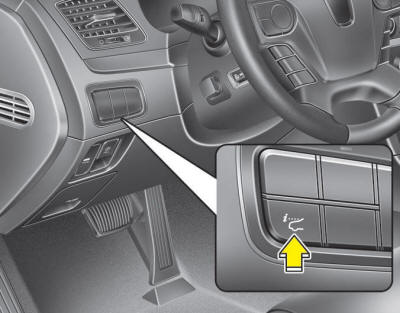
To activate the head up display, press the HUD button.
If you press the HUD button again, the head up display will be deactivated.
 Description
Description
The head up display is a transparent display which projects a shadow of some
information of the instrument cluster and navigation on the windshield glass.
The head up display image on the wi ...
 Head Up Display Information
Head Up Display Information
1. Cruise setting speed
2. Lane Departure Warning System (LDWS) information (if equipped)
3. Advanced Smart Cruise Control (ASCC) information (if equipped)
4. Road signs
5. Speedometer
6. Tur ...
See also:
Power Door Mirror Actuator Repair procedures
Inspection
1.
Remove the front door quadrant inner cover. Take care not to damage fixing clips.
(Refer to Body - "Front Door")
2.
Disconnect the power door mirror connector from the harness. ...
Limousine Side Body
Side body A
Front side member tooling hole (O8)Fender apron panel tooling hole (O7)Front door hinge upper mounting hole (O13)Front door hinge lower mounting hole (O13) Fender mounting hole (O6.6 ...
Ignition Coil Specifications
Specification
ItemSpecification Primary Coil Resistance (x)0.62 ± 10% [20°C (68°F)]Secondary Coil Resistance (kx)7.0 ± 15% [20°C (68°F)]
...
